Development Plan
FeatureTutorialdevelop plandevelop calculatorLess than 1 minute
Development Plan
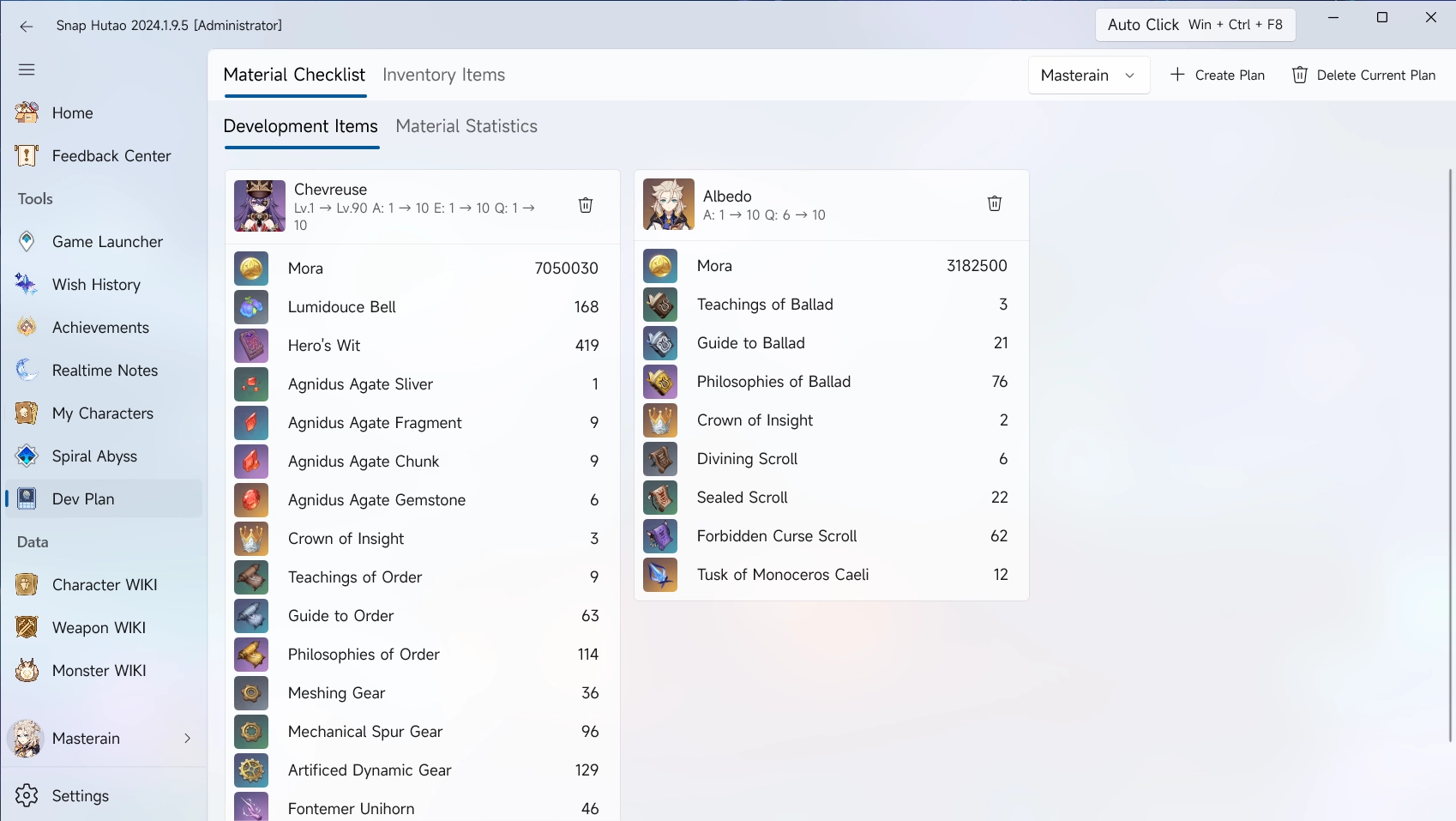
Add Develop Goals into Material Checklist
Add Goals from WIKIs
- Click
Character WIKIorWeapon WIKIfrom the left menu bar - Select on character or weapon to want to add
- Click
Add to Dev Planon the top right - In the pop-up window, input the base level and target level
- By default, add goals from WIKIs will set base level as
1
- By default, add goals from WIKIs will set base level as
Add Goals from My Characters Data
- Click
My Charactersfrom the left menu bar - Select the character you want to add
- In the pop-up window, input the base level and target level
- By default, add goals from WIKIs will set base level as player's live data
- Refer to My Characters document to get more guides
Inventory Items
- In the left column of the Snap Hutao, click the
Dev Planfeature. - Click the
Inventory Itemin the function bar - In the upper right part of the overall interface of the Snap Hutao, click the
Create New Planbutton. - In the pop-up window of
Create a New Dev Plan, fill in the name of the cultivation plan to be created.- Here you can check "Bind the currently selected account character".
- The drop-down option box to the left of the "Create New Plan" button allows you to switch between different Dev Plans at will.
